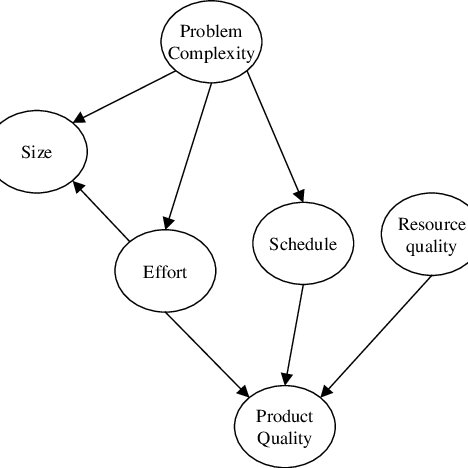ProCurve 6200yl manuels
Manuels d'utilisation et guides de l'utilisateur pour Commutateurs de réseau ProCurve 6200yl.
Nous fournissons des manuels en pdf 4 ProCurve 6200yl à télécharger gratuitement par type de document : Guide de l'utilisateur, Spécifications, Manuel d'utilisateur

Procurve 6200yl Guide de l'utilisateur (596 pages)
marque: Procurve | Catégorie: Commutateurs de réseau | Taille: 5.03 MB |

Table des matières
3
23
28
31
31
51
71
83
101
104
106
109
131
135
139
139
140
141
145
148
157
157
159
229
248
248
249
249
249
253
261
262
272
272
275
278
291
312
318
324
367
371
403
413
425
436
444
450
459
466
468
495
496
513
518
529
537
545
546
546
548
550
561
562
563
568
581
582
583
584
585
586
587
588
589
590
591
592
593
594
596

Procurve 6200yl Spécifications (65 pages)
marque: Procurve | Catégorie: Commutateurs de réseau | Taille: 3.45 MB |

Table des matières

Procurve 6200yl Manuel d'utilisateur (14 pages)
marque: Procurve | Catégorie: Commutateurs de réseau | Taille: 0.38 MB |

Table des matières

Procurve 6200yl Spécifications (130 pages)
marque: Procurve | Catégorie: Commutateurs de réseau | Taille: 4.40 MB |

Table des matières
5
12
23
23
25
25
31
33
38
38
45
75
76
92
99
108
123
124
125
126
127
128
130
Plus de produits et de manuels pour Commutateurs de réseau ProCurve
| Modèles | Type de document |
|---|---|
| 1800-8G |
Spécifications
   ProCurve 1800-8G Specifications,
62 pages
ProCurve 1800-8G Specifications,
62 pages
|
| 2900 |
Manuel d'utilisateur
 ProCurve Switch 2900 Series,
15 pages
ProCurve Switch 2900 Series,
15 pages
|
| 3400cl |
Informations techniques
 ProCurve 3400cl System information,
314 pages
ProCurve 3400cl System information,
314 pages
|
| 8200zl |
Spécifications
  ProCurve 8200zl Specifications,
144 pages
ProCurve 8200zl Specifications,
144 pages
|
| 2510G Series |
Guide d'installation
 ProCurve 2510G Series Installation guide,
54 pages
ProCurve 2510G Series Installation guide,
54 pages
|
| 10ag |
Manuel d'utilisateur
 HP ProCurve Networking: solutions for SMBs +,
12 pages
HP ProCurve Networking: solutions for SMBs +,
12 pages
|
| 8200zl |
Manuel d'utilisateur
 HP ProCurve 8200zl Switch Series,
12 pages
HP ProCurve 8200zl Switch Series,
12 pages
|
| 5400zl |
Manuel d'utilisateur
 HP ProCurve Switch 5400zl Series,
33 pages
HP ProCurve Switch 5400zl Series,
33 pages
|
| 5400zl |
Spécifications
 ProCurve 5400zl Specifications,
765 pages
ProCurve 5400zl Specifications,
765 pages
|
| 5300xl |
Spécifications
 ProCurve 5300xl Specifications,
36 pages
ProCurve 5300xl Specifications,
36 pages
|
| 2900 |
Guide de l'utilisateur
 ProCurve 2900 Product guide,
104 pages
ProCurve 2900 Product guide,
104 pages
|
| 8200zl |
Guide d'installation
  ProCurve 8200zl Installation guide,
12 pages
ProCurve 8200zl Installation guide,
12 pages
|
| 6400cl |
Guide de l'utilisateur
 ProCurve 6400cl Product guide,
718 pages
ProCurve 6400cl Product guide,
718 pages
|
| 3500yl |
Manuel d'utilisateur
 ProCurve Switch 3500yl-48G-PWR,
15 pages
ProCurve Switch 3500yl-48G-PWR,
15 pages
|
| 2510G Series |
Informations techniques
 ProCurve 2510G Series System information,
392 pages
ProCurve 2510G Series System information,
392 pages
|
| 2610 Series |
Spécifications
 ProCurve 2610 Series Specifications,
176 pages
ProCurve 2610 Series Specifications,
176 pages
|
| 2510G Series |
Informations techniques
 ProCurve 2510G Series System information,
244 pages
ProCurve 2510G Series System information,
244 pages
|
| 8212zl |
Manuel
 ProCurve 8212zl Product manual,
667 pages
ProCurve 8212zl Product manual,
667 pages
|
| 2610-PWR |
Manuel d'utilisateur
 ProCurve Switch 2610 Series,
16 pages
ProCurve Switch 2610 Series,
16 pages
|
| 3500yl |
Manuel d'utilisateur
 HP 3500 and 3500 yl Switch Series,
16 pages
HP 3500 and 3500 yl Switch Series,
16 pages
|
ProCurve appareils