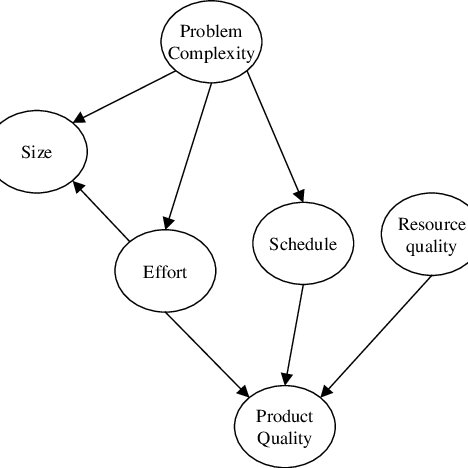ProCurve 420 manuels
Manuels d'utilisation et guides de l'utilisateur pour Logiciel ProCurve 420.
Nous fournissons des manuels en pdf 1 ProCurve 420 à télécharger gratuitement par type de document : Informations techniques

Procurve 420 Informations techniques (363 pages)
marque: Procurve | Catégorie: Logiciel | Taille: 4.44 MB |

Table des matières
Warranty
4
Introduction
16
Conventions
16
Password:
31
Support URL
50
SNMP] button
55
Event Log
67
5. Click the
70
button
70
Passwords
77
Configuring SNMP
102
Configuring SNTP
119
Parameters
123
Contents
141
Overview
142
Control Limits
158
Add] button
163
Authentication
193
General Commands
210
Default Setting
217
HP420(config)#
238
Example
239
SNMP Commands
245
Command Mode
259
IAPP Command
335
VLAN Commands
336
File Transfers
341
Index – 1
359
2 – Index
360
Index – 3
361
*5990-6006*
363
Plus de produits et de manuels pour Logiciel ProCurve
| Modèles | Type de document |
|---|---|
| 2610-PWR |
Informations techniques
 ProCurve 2610-PWR System information,
469 pages
ProCurve 2610-PWR System information,
469 pages
|
| 2610-PWR |
Informations techniques
 ProCurve 2610-PWR System information,
364 pages
ProCurve 2610-PWR System information,
364 pages
|
| 2510G Series |
Informations techniques
 ProCurve 2510G Series System information [en] ,
412 pages
ProCurve 2510G Series System information [en] ,
412 pages
|
ProCurve appareils